The Samsung Galaxy Tab 7 FE 5G is one of the tablets that is produced in a super complete package. Because the Tab 7 FE 5G can be used for study, work and is equipped with various features that support creativity. This FE symbol stands for Fan Edition, which is claimed to promise performance like a flagship device at a more affordable price (cheaper versions of the Galaxy Tab S7 and Galaxy Tab S7+), but with a number of feature reductions that users usually understand.
In general, consumers buy tablets for work, school, or college purposes, creative work for drawing, graphic design, or for entertainment needs such as playing games, reading e-books, watching movies, and others. What is the performance like, and how functional is this tablet for everyday use? Let’s see the following review.

Table of Contents
Galaxy Tab S7 Design
The design of the Galaxy Tab S7 FE 5G is similar to the Galaxy Tab S7+ tablet, carrying a 12.4-inch relief screen (note: Galaxy Tab S7 has an 11-inch screen). This tablet comes in four color options: Mystic Black, Mystic Green, Mystic Silver, and Mystic Pink.
For the front display, the tablet is equipped with a rather thick bezel that surrounds the screen. But it doesn’t reduce the impression of relief from this display. On this screen, there is also a front camera that is positioned right in the middle when the tablet is positioned in the landscape. This tablet camera holder is perfect for online meetings.
While on the back, the Galaxy Tab S7 FE 5G is very simple, only showing the Samsung logo and the rear camera. Regarding the build quality, there is no need to doubt the Samsung brand. The material that wraps this tablet uses aluminum which makes it look premium.
The power and volume buttons are at the top when used in landscape orientation (on the right side, if used in portrait). Then at the bottom, there is a USB-C port for charging or data transfer.

Galaxy Tab S7 Screen
The Galaxy Tab S7 FE 5G has dimensions of 185 x 284.8 x 6.3 mm and weighs 608 grams. Not too thin, not too thick. The weight may be a bit heavy for the size of a tablet, but it is still quite comfortable and portable to carry anywhere.
The Tab S7 FE, 5G screen, is specifically for people who need screen display space for productive and entertainment activities, so it’s no wonder that the 12.4-inch TFT LCD screen that it uses.
If we pay attention or compare to the Galaxy Tab S7 and Tab S7 +, the refresh rate of the Tab S7 FE 5G is lower, 60 Hz. This is understandable because this is the FE version. However, the resolution of 1600 x 2560 pixels is sufficient to maintain the visual quality of the tablet.
This tablet was used to watch streaming videos and play casual games during testing, just fine. The Galaxy Tab S7 FE 5G screen is capable of displaying images with high contrast and saturation levels. The clear impression is reinforced by the screen resolution, which is also fairly high. Of course, this condition must be balanced by the resolution of the video content displayed, at least 1080p, so that the viewing experience is maximized.
Suppose used in an open environment or garden. The screen of the Galaxy Tab S7 FE is able to compensate for bright light, so the content displayed on the screen can still be seen clearly.
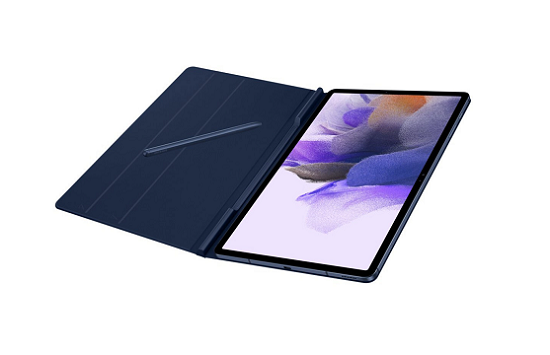
Galaxy Tab S7 Performance
And for entertainment needs, this spacious and clear screen is supported by Dolby Atmos audio from AKG. Which supports the viewing experience with cinema-style audio at home.
And also has Another advantage of the widescreen Galaxy Tab S7 FE 5G is the convenience of multitasking. Samsung provides this tablet with the option to open three application windows at once on one screen display. The size and order of the windows can be adjusted as desired. Well, the large screen size is almost close to this 13-inch laptop, so it feels ideal when used for these needs.
For Performance Tab 7 FE 5G is powered by Snapdragon 750G 5G chipset, 6GB RAM, and backed by 128GB of storage space (expandable up to 1TB). The Snapdragon 750G 5G chipset can be categorized as a mid-range chipset but already supports 5G connectivity. Galaxy Tab S7 FE 5G was produced to target the premium middle-class market.
Only the middle class, the performance of this chipset is more than enough for tablet use in general. In testing, detikINET felt that there were no problems with this chipset because it met the needs of most of them for WFH, simple office work, drawing, and streaming video and music. The Galaxy Tab S7 FE 5G also feels agile moving between applications.
Camera
For cameras, the Galaxy Tab S7 FE 5G only provides 1 rear camera with 8 MP resolution that supports autofocus, can take pictures using portrait mode, bokeh, and night mode. And for the front camera, it has a resolution of 5 MP and supports portrait mode. The camera features are the same as most Samsung smartphones.
The photos are ordinary, but that’s not a problem at all, because the main need for a camera on a tablet is not for photography. Importantly, when used for activities that take advantage of video conferencing features and photographing documents, this tablet camera works well.
Galaxy Tab S7 FE Battery
For battery matters, the Galaxy Tab S7 FE 5G is stubborn. The battery capacity of 10,090mAh is not just a number, but it is proven to make the device power last a long time.
For about two weeks, this device was mostly used for typing, online meetings, taking notes, simple Microsoft Office tasks, streaming movies and music, reading e-books, drawing, and sometimes playing casual games. In one full 100% battery recharge, the tablet can last a maximum of up to 3-4 days. Battery life may vary due to device usage patterns.
This tablet actually supports fast charging with up to 45 watts of power. However, in the purchase package, Samsung only includes a 15-watt fast charger. According to Samsung’s claims, the 45-watt charger can charge up to 100% in just 190 minutes. Users can buy a faster charging charger separately.
S-Pen
The tablet also includes the S-Pen with the purchase of the Galaxy Tab S7 FE 5G. Important features of the S-Pen such as Create Note, Smart Select, Live Messages, to AR Doodle can be operated smoothly without any problems.
Samsung has also provided pre-installed recommended creative applications such as Canva, Noteshelf, and Clip Studio. So, for scribbling notes, coloring, even drawing, this tablet is all you need to do.
For the keyboard cover itself, it looks premium. The keyboard cover keyboard is integrated with the back cover so that it cannot be removed. Just like the tablet, the build quality of the Samsung Tab S7 FE 5G keyboard is very good.
For some people, the initial use may feel clumsy and cramped, especially if you are used to typing on a laptop keyboard which is more spacious. But apparently, this is just a matter of habit. Over time, the new keyboard will feel good to use.
Keyboard
The keyboard has a soft key arrangement when used to type. There is also a shortcut for DeX mode. However, this keyboard does not have a trackpad. Depending on user preferences, those who are used to using a trackpad may find it a drawback. As for those who prefer to use a mouse, the absence of a trackpad does not seem a problem. And they may even like it because it makes this tablet look simpler.
In the center of the keyboard cover, there is a magnetic area for storing the S-Pen. If you don’t use this cover, the S-Pen storage is located on the back parallel to the camera. Storing the S-Pen in the keyboard cover is much better and safer than sticking it on the back.
How to install this keyboard is also very easy. The back of the tablet will be directly attached to the back cover of the keyboard if you bring it too close due to the magnet that has been designed to attach this back cover.

Thank you for visiting the pcgadtrend site. I hope you get the information you are looking for. We will always try to provide all the latest information about technology and gadgets. If there are criticisms, suggestions and, please contact us via email at admin@pcgadtrend.com
